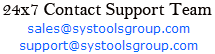Search the File...A Feature That Lets You Decide Which Files to Extract
After the successful loading of BKF files, BKF Repair software lets you search for particular files, which can be any items from pictures, emails to documents from corrupt BKF.
For this, you need to type the file name, file type (*.html, *.txt, *.png etc) and then click on the 'Search button' as shown below:
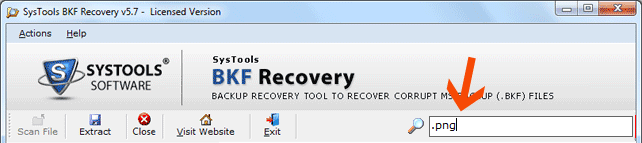
After you type a particular file type, the software gives a list of files matching your search. The screenshot below shows how the screen will look like:
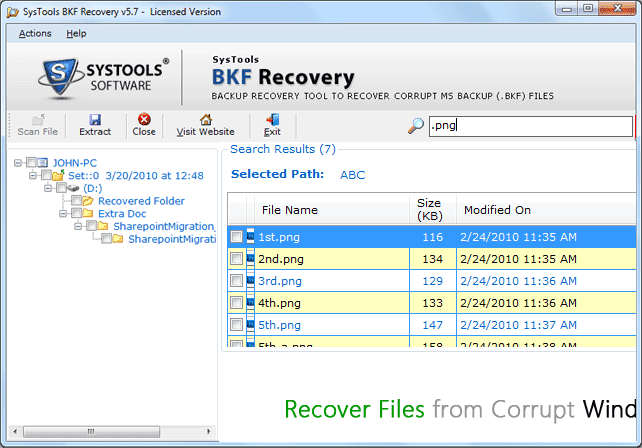
You can select required files from results & Finally, Extract Files from BKF File by clicking 'Extract' button to Extract BKF File.
Compatible...

30 Days Money Back

Assured Results

Mail Support